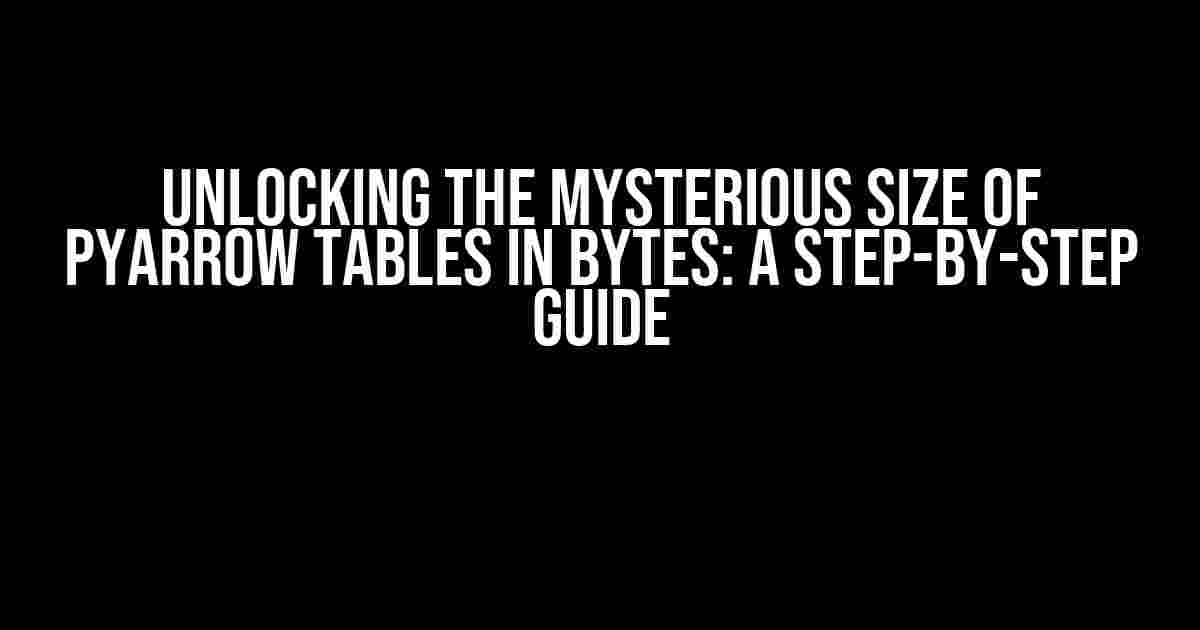Are you tired of dealing with PyArrow tables that seem to gobble up all your memory, leaving you wondering how to optimize their size? Well, wonder no more! In this comprehensive guide, we’ll delve into the world of PyArrow tables and explore the ins and outs of determining their size in bytes. Buckle up, and let’s get started!
What is PyArrow, and Why Should I Care About Table Size?
PyArrow is a powerful Python library for in-memory data processing and storage. It’s a fantastic tool for working with large datasets, offering performance and efficiency unmatched by traditional Python data structures. However, with great power comes great responsibility – and that responsibility is managing memory usage. A PyArrow table’s size can quickly balloon out of control, leading to sluggish performance, memory errors, and even crashes. That’s why understanding and controlling the size of your PyArrow tables is crucial for efficient data processing.
Why Do I Need to Know the Size of My PyArrow Table in Bytes?
Knowing the size of your PyArrow table in bytes is essential for several reasons:
- Memory Management**: Understanding the size of your table helps you allocate the right amount of memory, ensuring your application runs smoothly and doesn’t crash due to memory constraints.
- Performance Optimization**: By identifying the size of your table, you can optimize your data processing pipeline, reducing processing time and improving overall performance.
- Data Storage**: Accurate size estimation helps you plan and optimize your data storage, whether it’s on disk, in memory, or in cloud storage.
The Mysterious Case of PyArrow Table Size: Demystified
Now that we’ve established the importance of knowing your PyArrow table’s size, let’s dive into the nitty-gritty of calculating it. PyArrow provides a few ways to estimate the size of your table, and we’ll cover each method in detail.
Method 1: Using the `nbytes` Attribute
The simplest way to get the size of your PyArrow table in bytes is by using the `nbytes` attribute. This attribute returns the total number of bytes occupied by the table in memory.
import pyarrow as pa
# Create a sample PyArrow table
table = pa.Table.from_pydict({'name': ['Alice', 'Bob', 'Charlie'],
'age': [25, 30, 35]})
# Calculate the size of the table in bytes using the `nbytes` attribute
table_size_bytes = table.nbytes
print(f"Table size in bytes: {table_size_bytes}")
This method is convenient, but keep in mind that it only provides an estimate of the table’s size, as PyArrow’s internal memory management might allocate additional memory for efficiency.
Method 2: Using the `serialize_to` Method
Another way to calculate the size of your PyArrow table is by serializing it to a buffer and measuring the buffer’s size. This method provides a more accurate estimate of the table’s size, especially when working with large datasets.
import pyarrow as pa
import io
# Create a sample PyArrow table
table = pa.Table.from_pydict({'name': ['Alice', 'Bob', 'Charlie'],
'age': [25, 30, 35]})
# Create a buffer to serialize the table
buffer = io.BytesIO()
# Serialize the table to the buffer
table.serialize_to(buffer)
# Calculate the size of the serialized table in bytes
table_size_bytes = buffer.tell()
print(f"Table size in bytes: {table_size_bytes}")
This method is more accurate than the `nbytes` attribute, but it requires more effort to implement.
Method 3: Using the `to_pandas` Method (With a Twist)
If you’re working with PyArrow tables that can fit in memory, you can use the `to_pandas` method to convert the table to a Pandas DataFrame and then calculate the size of the resulting DataFrame.
import pyarrow as pa
import pandas as pd
# Create a sample PyArrow table
table = pa.Table.from_pydict({'name': ['Alice', 'Bob', 'Charlie'],
'age': [25, 30, 35]})
# Convert the table to a Pandas DataFrame
df = table.to_pandas()
# Calculate the size of the DataFrame in bytes
table_size_bytes = df.memory_usage(deep=True).sum()
print(f"Table size in bytes: {table_size_bytes}")
This method is less accurate than the previous two, as it relies on Pandas’ internal memory management. However, it can still provide a rough estimate of the table’s size.
Tips and Tricks for Optimizing PyArrow Table Size
Now that you know how to calculate the size of your PyArrow table, it’s time to discuss some tips and tricks for optimizing its size:
- Use the Right Data Types**: Choose the most efficient data types for your columns. For example, use `int8` instead of `int64` if your data fits within the range.
- Compress Your Data**: Use PyArrow’s built-in compression features, such as Snappy or LZ4, to reduce the size of your table.
- Use Efficient Storage**: Consider using column-based storage instead of row-based storage for large datasets.
- Drop Unnecessary Columns**: Remove any columns that are not essential for your analysis or processing.
- Optimize Your Schema**: Use a schema that is optimized for your data, reducing unnecessary overhead.
Conclusion
In this comprehensive guide, we’ve explored the mysterious world of PyArrow table size in bytes. You now have three methods to estimate the size of your PyArrow table, as well as tips and tricks to optimize its size for efficient data processing. Remember, understanding and controlling the size of your PyArrow tables is crucial for building scalable and performant data applications. So, go forth and conquer the world of PyArrow!
| Method | Description | Accuracy |
|---|---|---|
| `nbytes` attribute | Easy to use, but provides an estimate | Medium |
| `serialize_to` method | More accurate, but requires more effort | High |
| `to_pandas` method (with a twist) | Rough estimate, but easy to implement | Low |
Choose the method that best fits your needs, and happy coding!
Here are 5 questions and answers about the size of a PyArrow table in bytes:
Frequently Asked Questions
Get the lowdown on PyArrow table sizes in bytes with these frequently asked questions!
How do I get the size of a PyArrow table in bytes?
You can get the size of a PyArrow table in bytes by calling the `serialize` method on the table and then getting the length of the resulting byte string. Here’s an example: `table_size = len(table.serialize())`.
Is the size of a PyArrow table in bytes the same as the size of the underlying data?
No, the size of a PyArrow table in bytes is not always the same as the size of the underlying data. The serialized table includes metadata, such as column names and data types, which adds to the overall size.
Can I reduce the size of a PyArrow table in bytes?
Yes, you can reduce the size of a PyArrow table in bytes by using compression. PyArrow supports various compression algorithms, such as lz4, zstd, and snappy. You can specify the compression algorithm when creating the table or when serializing it.
How does the size of a PyArrow table in bytes affect performance?
The size of a PyArrow table in bytes can significantly impact performance, especially when transferring data over the network or storing it on disk. Larger tables can lead to slower data transfer rates, increased memory usage, and longer processing times. Optimize your table size whenever possible!
Can I use the size of a PyArrow table in bytes to estimate memory usage?
Yes, the size of a PyArrow table in bytes can be used as a rough estimate of memory usage. However, keep in mind that PyArrow uses a columnar storage format, which can lead to more efficient memory usage than traditional row-based storage. Still, monitoring memory usage is essential to avoid performance issues!