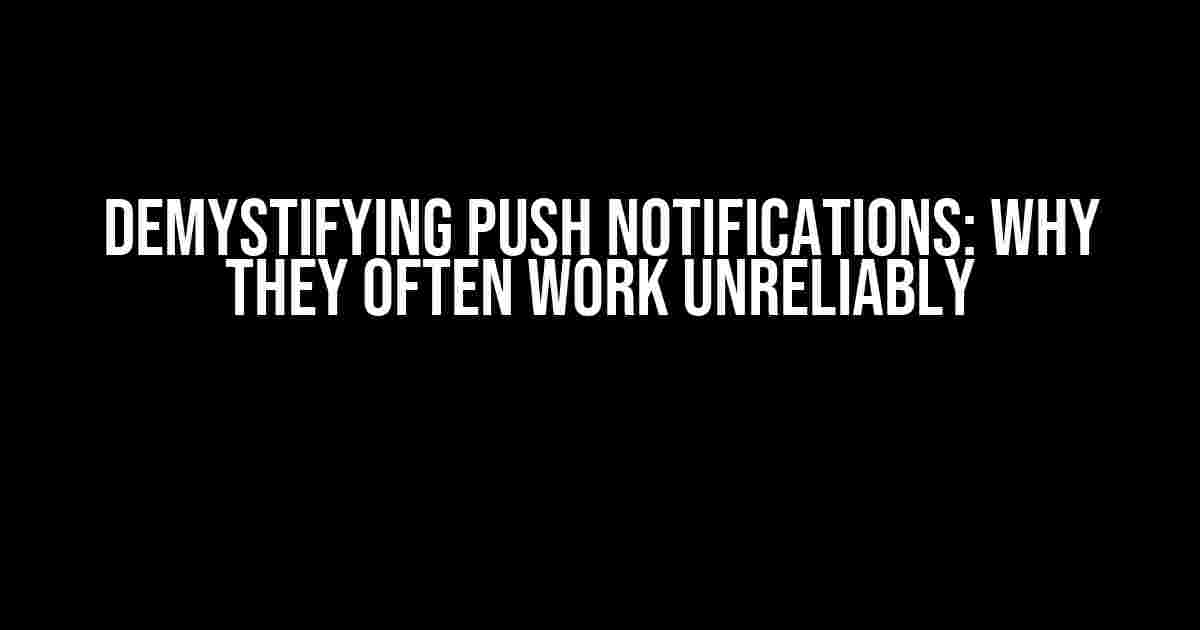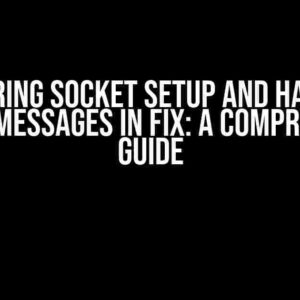Push notifications, a crucial component of modern mobile app engagement, have become an essential tool for businesses to re-engage their users. However, many developers and marketers have experienced the frustration of push notifications not working as intended, leaving them wondering why their carefully crafted messages aren’t reaching their audience. In this article, we’ll delve into the world of push notifications, explaining why they often work unreliably and providing actionable tips to improve their delivery rates.
The Anatomy of a Push Notification
Before we dive into the reasons behind unreliable push notifications, it’s essential to understand how they work. A push notification consists of three primary components:
- Sender**: The application or service that initiates the push notification.
- Notification Service**: The platform-specific service responsible for delivering the push notification to the user’s device. Examples include Google Firebase Cloud Messaging (FCM) for Android and Apple Push Notification Service (APNs) for iOS.
- Device**: The user’s mobile device, which receives the push notification.
Why Push Notifications Often Work Unreliably
Now that we’ve covered the basics, let’s explore the common reasons behind unreliable push notifications:
1. Technical Issues
Technical problems can occur at any stage of the push notification delivery process, causing messages to fail or delay. Some common technical issues include:
- Invalid or malformed notification payloads
- Incorrect API key or authentication credentials
- Server-side errors or downtime
- Device-side issues, such as low battery or outdated operating systems
2. Platform-Specific Restrictions
Each mobile platform has its own set of rules and regulations governing push notifications. Failing to comply with these restrictions can lead to unreliable delivery:
- Android’s notification shade limits and Doze mode
- iOS’s notification center limits and battery-saving features
- Platform-specific notification opt-in requirements
3. User Behavior and Preferences
User behavior and preferences can significantly impact push notification delivery. Consider the following factors:
- User notification preferences, such as silent or disabled notifications
- App uninstallation or data deletion
- Device settings, like Do Not Disturb modes or night modes
4. Network Connectivity Issues
Network connectivity problems can prevent push notifications from reaching their intended audience:
- Weak or unstable internet connections
- Carrier-specific issues, such as throttling or blocking
- Firewall or VPN restrictions
Optimizing Push Notification Delivery
Now that we’ve identified the common causes of unreliable push notifications, let’s explore some actionable tips to improve delivery rates:
1. Implement a Robust Technical Infrastructure
Ensure your technical setup is robust and scalable:
- Use a reliable notification service provider
- Implement proper error handling and logging
- Monitor server-side performance and optimize as needed
2. Comply with Platform-Specific Guidelines
Familiarize yourself with each platform’s push notification guidelines and adapt your strategy accordingly:
- Android: Follow Google’s guidelines for Android notifications
- iOS: Adhere to Apple’s guidelines for iOS notifications
- Ensure notification content and formatting comply with platform rules
3. Respect User Preferences and Behavior
Be mindful of user preferences and behavior to maximize engagement:
- Request explicit user consent for push notifications
- Offer users customizable notification settings
- Segment your audience and tailor notifications to individual preferences
4. Mitigate Network Connectivity Issues
Take steps to minimize the impact of network connectivity issues:
- Implement retry mechanisms for failed notifications
- Use content Delivery Networks (CDNs) to reduce latency
- Optimize notification payload size and content
Best Practices for Push Notification Development
When developing push notifications, keep the following best practices in mind:
// Example of a well-structured push notification payload
{
"title": "New Offer!",
"message": "Get 20% off your next purchase!",
"icon": "https://example.com/icon.png",
"click_action": "https://example.com/offers"
}
Use a clear and concise title and message, and include a relevant icon and click action to drive engagement.
| Best Practice | Description |
|---|---|
| Personalization | Use user data to create personalized and relevant notifications. |
| Segmentation | Segment your audience to deliver targeted and timely notifications. |
| Frequency Management | Manage notification frequency to avoid overwhelming users and minimize fatigue. |
| A/B Testing | Regularly test and optimize notification content, timing, and frequency to improve engagement. |
Conclusion
In conclusion, push notifications can be an incredibly powerful tool for re-engaging users and driving conversions. However, their reliability can be impacted by various technical, platform-specific, user behavior, and network connectivity issues. By understanding these factors and implementing the strategies outlined in this article, you can optimize your push notification delivery rates and create a more engaging and effective mobile app experience.
Remember to continually monitor and optimize your push notification strategy to ensure maximum ROI and user satisfaction. With the right approach, you can unlock the full potential of push notifications and take your mobile app to the next level.
We hope this comprehensive guide has helped you demystify the world of push notifications and given you the tools to improve their reliability and effectiveness. Happy coding!
Frequently Asked Question
Having trouble with push notifications? You’re not alone! Here are some answers to your burning questions:
Why do push notifications sometimes not show up on my device?
This can happen due to a variety of reasons such as network connectivity issues, outdated operating systems, or even a crowded notification tray. Don’t worry, it’s not you, it’s just a technical glitch!
Are push notifications affected by my device’s battery mode?
Yes, device battery modes can impact the delivery of push notifications. In some cases, push notifications might be delayed or not delivered at all when your device is in low-power mode. Try adjusting your device settings to prioritize notification delivery!
Why do I receive push notifications at weird times or with incorrect information?
This might be due to a syncing issue or incorrect time settings on your device. Try restarting your device or checking your timezone settings to ensure everything is in sync!
Can I customize when I receive push notifications?
Yes, you can customize your push notification preferences in the app settings or device settings. You can choose which types of notifications you want to receive, and even set quiet hours or blackout periods!
What can I do if I’m not receiving push notifications at all?
First, check your app settings to ensure push notifications are enabled. Then, try restarting your device or reinstalling the app. If the issue persists, reach out to our support team for further assistance!