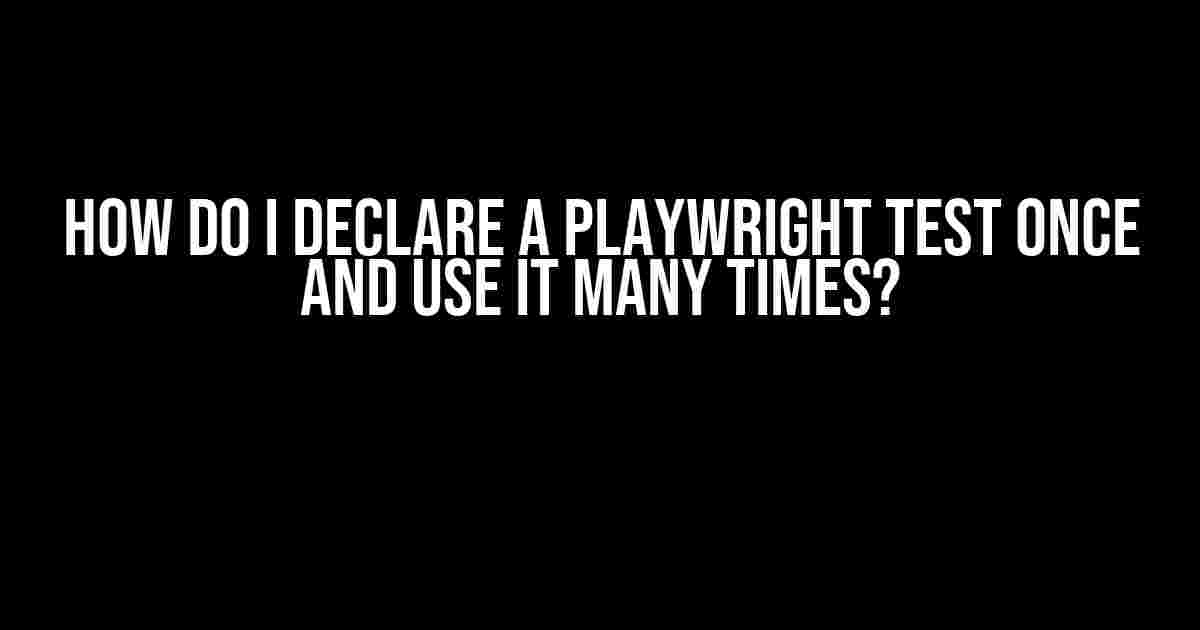Are you tired of writing the same test code over and over again? Do you want to maximize your testing efficiency and minimize code duplication? Look no further! In this article, we’ll show you how to declare a Playwright test once and use it many times.
What is Playwright?
Before we dive into the solution, let’s quickly introduce Playwright. Playwright is a Node.js library developed by Microsoft that enables fast, reliable, and capable automation of web browsers. It allows you to automate scenarios that involve interacting with web pages, filling out forms, clicking buttons, and more.
The Problem: Code Duplication
When writing tests with Playwright, you might find yourself writing the same test code multiple times. For example, let’s say you have a login form that you want to test on multiple pages. You might write a test that looks like this:
const playwright = require('playwright');
describe('Login Form', () => {
it('should login successfully', async () => {
const browser = await playwright.chromium.launch();
const context = await browser.newContext();
const page = await context.newPage();
await page.goto('https://example.com/login');
await page.fill('input[name="username"]', 'username');
await page.fill('input[name="password"]', 'password');
await page.click('button[type="submit"]');
await expect(page.title()).toBe('Dashboard');
});
});
This test works fine, but what if you want to test the login form on multiple pages? You might end up copying and pasting the same code multiple times, which leads to code duplication and maintenance nightmares.
The Solution: Extracting a Reusable Test Function
The solution to this problem is to extract a reusable test function that can be used multiple times. Instead of writing the same test code multiple times, you can write a single function that performs the desired action and then call that function in your tests.
Step 1: Extract the Test Function
Let’s extract the login functionality into a reusable function:
const playwright = require('playwright');
async function login(page, username, password) {
await page.goto('https://example.com/login');
await page.fill('input[name="username"]', username);
await page.fill('input[name="password"]', password);
await page.click('button[type="submit"]');
}
This function takes three parameters: `page`, `username`, and `password`. It performs the login action on the provided page.
Step 2: Use the Test Function in Your Tests
Now that we have the reusable test function, we can use it in our tests:
describe('Login Form', () => {
it('should login successfully on page 1', async () => {
const browser = await playwright.chromium.launch();
const context = await browser.newContext();
const page = await context.newPage();
await login(page, 'username', 'password');
await expect(page.title()).toBe('Dashboard');
});
it('should login successfully on page 2', async () => {
const browser = await playwright.chromium.launch();
const context = await browser.newContext();
const page = await context.newPage();
await page.goto('https://example.com/page2');
await login(page, 'username', 'password');
await expect(page.title()).toBe('Dashboard');
});
});
In this example, we’ve reused the `login` function in two separate tests. We’ve reduced code duplication and made our tests more concise.
Benefits of Reusable Test Functions
Extracting reusable test functions provides several benefits:
- Reduced code duplication**: By extracting a reusable function, you avoid duplicating the same code multiple times.
- Improved maintainability**: If the login functionality changes, you only need to update the reusable function in one place.
- Increased test efficiency**: You can write more tests with less code, making your testing process more efficient.
Best Practices for Reusable Test Functions
When creating reusable test functions, keep the following best practices in mind:
- Keep it simple**: Aim for simplicity and focus on a single functionality per function.
- Use descriptive names**: Choose descriptive names for your functions to make them easy to understand.
- Document your functions**: Document your functions with clear descriptions and examples to make them easy to use.
- Test your functions**: Thoroughly test your reusable functions to ensure they work as expected.
Conclusion
In this article, we’ve shown you how to declare a Playwright test once and use it many times. By extracting reusable test functions, you can reduce code duplication, improve maintainability, and increase test efficiency. Remember to keep it simple, use descriptive names, document your functions, and test them thoroughly.
| Before | After |
|---|---|
| Code duplication | Reduced code duplication |
| Maintenance nightmares | Improved maintainability |
| Inefficient testing | Increased test efficiency |
By following these best practices, you can take your Playwright testing to the next level and make your testing process more efficient and effective.
FAQs
Q: Can I use reusable test functions with other testing frameworks?
A: Yes, reusable test functions are not limited to Playwright. You can apply this concept to other testing frameworks like Jest, Mocha, or Cypress.
Q: How do I handle errors in reusable test functions?
A: You can use try-catch blocks to handle errors in reusable test functions. Additionally, you can use error-handling mechanisms provided by your testing framework.
Q: Can I use reusable test functions with page objects?
A: Yes, reusable test functions can be used in conjunction with page objects. You can create page objects that encapsulate the reusable test functions and use them in your tests.
By now, you should have a good understanding of how to declare a Playwright test once and use it many times. Remember to keep your tests concise, maintainable, and efficient. Happy testing!
Frequently Asked Question
Are you tired of rewriting the same Playwright test over and over again? Worry no more! Here are some answers to your burning questions on how to declare a Playwright test once and use it many times.
Can I write a reusable test function in Playwright?
Yes, you can write a reusable test function in Playwright! You can create a function that takes in any necessary parameters and returns a test function. This way, you can reuse the same test logic across multiple tests. For example, if you have a login functionality that you want to test in multiple scenarios, you can create a reusable login function that takes in the username and password as parameters.
How do I parameterize my Playwright test to run it multiple times with different inputs?
You can use a data-driven approach to parameterize your Playwright test! You can create an array of test data and use a loop to run the test function with each set of data. For example, if you want to test a search functionality with different search queries, you can create an array of search queries and loop through each one, running the test function with each query.
Can I create a custom test command in Playwright to reuse test logic?
Yes, you can create a custom test command in Playwright! You can create a custom command using the `test 命令` API and register it with Playwright. This allows you to reuse test logic and make your tests more DRY (Don’t Repeat Yourself). For example, you can create a custom command to perform a specific set of actions, such as filling out a form and submitting it.
How do I reuse test helpers in Playwright?
You can reuse test helpers in Playwright by creating a separate module or file that exports the helper functions! This way, you can import the helper functions in multiple tests and reuse the same logic. For example, you can create a helper function to wait for an element to be visible and reuse it across multiple tests.
Can I use a Page Object Model to reuse test logic in Playwright?
Yes, you can use a Page Object Model to reuse test logic in Playwright! A Page Object Model is a design pattern that allows you to separate the logic of a page from the test itself. You can create a page object that contains the logic for a specific page, and then reuse that page object across multiple tests.